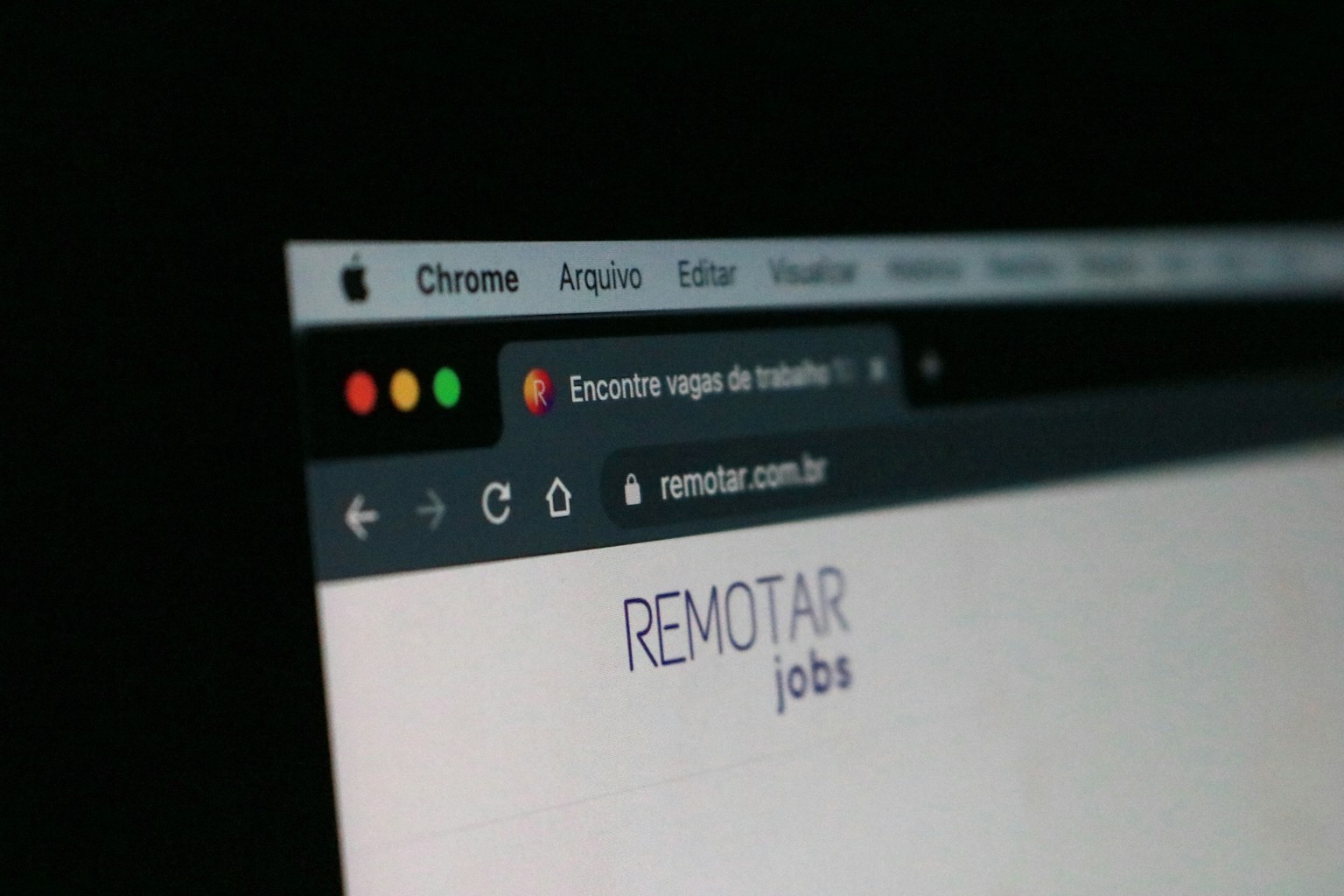Rebranding is an exciting opportunity to refresh your business identity and align your website with your evolving goals. However, rebranding also requires a meticulous approach to updating your content. When handled poorly, rebranding can confuse your audience, disrupt user experience, and hurt your SEO rankings. To avoid these pitfalls, it’s essential to have a well-thought-out plan when updating content for rebranding.

In this guide, we’ll walk you through the key considerations, challenges, and best practices to ensure your rebranding efforts are seamless and successful.
Why Updating Content for Rebranding Matters
Rebranding isn’t just about changing logos and color schemes—it’s about redefining your message, values, and how you communicate with your audience. Updating your content plays a crucial role in this transformation.
Key Reasons to Update Content During Rebranding:
- Align Content with New Messaging: Your content should reflect your updated brand voice, mission, and values.
- Preserve SEO Rankings: Ensure your rebrand doesn’t cause traffic drops due to broken links or outdated metadata.
- Maintain Consistency: Consistent branding across all content builds trust and strengthens your identity.
- Enhance User Experience: Updating content ensures your audience understands the changes and can navigate your rebranded site easily.
External link example: Learn more about why rebranding matters.
What to Watch Out for When Updating Content for Rebranding
1. Broken Links and Redirects
When rebranding involves changing your domain or restructuring URLs, broken links can become a significant issue. Dead links harm user experience and SEO rankings.
What to Do:
- Use a tool like Broken Link Checker to identify and fix broken links.
- Set up 301 redirects for old URLs to direct traffic to their new destinations.
- Update internal links to reflect the new structure.
2. Outdated Metadata
Metadata, such as page titles, descriptions, and alt tags, is critical for SEO. Failing to update metadata during rebranding can result in mismatched messaging or reduced click-through rates.
What to Update:
- Ensure page titles and meta descriptions reflect your new brand voice.
- Include updated keywords to target your audience effectively.
- Refresh image alt tags to align with new visuals.
Tools to Use:
- Yoast SEO: Optimize metadata for your WordPress site.
- Rank Math: Provides suggestions for improving SEO performance.
3. Content Tone and Voice
Rebranding often involves adopting a new tone or style. For example, you might transition from a formal to a conversational tone to appeal to a younger audience.
Tips for Consistent Tone:
- Develop a style guide outlining your updated tone, vocabulary, and formatting rules.
- Review and rewrite existing content to ensure consistency across blog posts, product descriptions, and landing pages.
4. Visual Elements
Your visual branding, including images, graphics, and videos, should match your new identity. Inconsistent visuals can confuse your audience and dilute your brand message.
Steps to Update Visuals:
- Replace outdated logos and images with new ones.
- Update graphics to reflect new brand colors and styles.
- Refresh videos with updated branding elements, such as intros or watermarks.
External link example: Learn about branding design best practices.
5. Keyword Optimization
If your rebranding targets a new audience or niche, your keyword strategy must adapt to reflect those changes.
How to Update Keywords:
- Perform fresh keyword research using tools like SEMRush or Ahrefs.
- Update high-priority content with new primary and secondary keywords.
- Optimize blog posts, headings, and image tags to align with updated keywords.
6. Preserving High-Performing Content
Your website likely has cornerstone content or high-performing blog posts that drive significant traffic. These assets need special attention during rebranding to avoid losing their value.
What to Do:
- Identify top-performing pages using Google Analytics or Search Console.
- Update these pages carefully to preserve their ranking potential.
- Ensure that all redirects for these pages are tested thoroughly.
7. User-Focused Navigation
Rebranding often involves changes to site navigation, such as restructuring menus or introducing new sections. Poor navigation updates can frustrate users and increase bounce rates.
Navigation Tips:
- Test your new menu structure for usability.
- Ensure links to key pages, like the homepage or contact page, are easily accessible.
- Use breadcrumbs to help users navigate the updated site.
8. Announcing the Rebrand
Failing to communicate your rebrand effectively can confuse or alienate your audience. A clear announcement ensures users understand the changes and continue engaging with your brand.
How to Announce Your Rebrand:
- Publish a blog post explaining the reasons for your rebrand and what users can expect.
- Share updates on social media and through email campaigns.
- Use a banner or pop-up on your website to notify visitors of the rebrand.
9. Testing and Quality Assurance
Mistakes during rebranding can harm your credibility. Thorough testing ensures all updates function correctly and align with your goals.
What to Test:
- Check links, forms, and buttons for functionality.
- Review content for typos, inconsistencies, or formatting errors.
- Test your website’s responsiveness across devices and browsers.
Best Practices for Updating Content During Rebranding
- Use a Staging Environment
Test all updates on a staging site before pushing them live to avoid disruptions. - Back Up Your Website
Use a backup plugin like UpdraftPlus to safeguard your site before making changes. - Collaborate with Your Team
Assign roles for content updates, such as editors, designers, and SEO specialists, to ensure a smooth process. - Monitor Analytics Post-Rebrand
Track traffic, rankings, and user behavior after the rebrand to identify areas for improvement.
Tools to Help with Rebranding Content Updates
- Elementor: A drag-and-drop builder for updating page layouts.
- WPML: For multilingual sites, WPML helps update translations alongside your rebranding efforts.
- Google Search Console: Monitor the impact of your rebranding on search rankings and fix crawl errors.
- Trello: Organize and track rebranding tasks with your team.
Final Thoughts
Updating content for rebranding is a complex process, but with careful planning and execution, it can strengthen your brand identity and boost your website’s performance. Focus on aligning your content with your new messaging, preserving SEO rankings, and enhancing user experience to ensure a successful transition.
Start by auditing your existing content, updating visuals and keywords, and using the right tools to streamline the process. For more insights, visit the WordPress Codex and learn how to make your rebranding efforts seamless and effective!