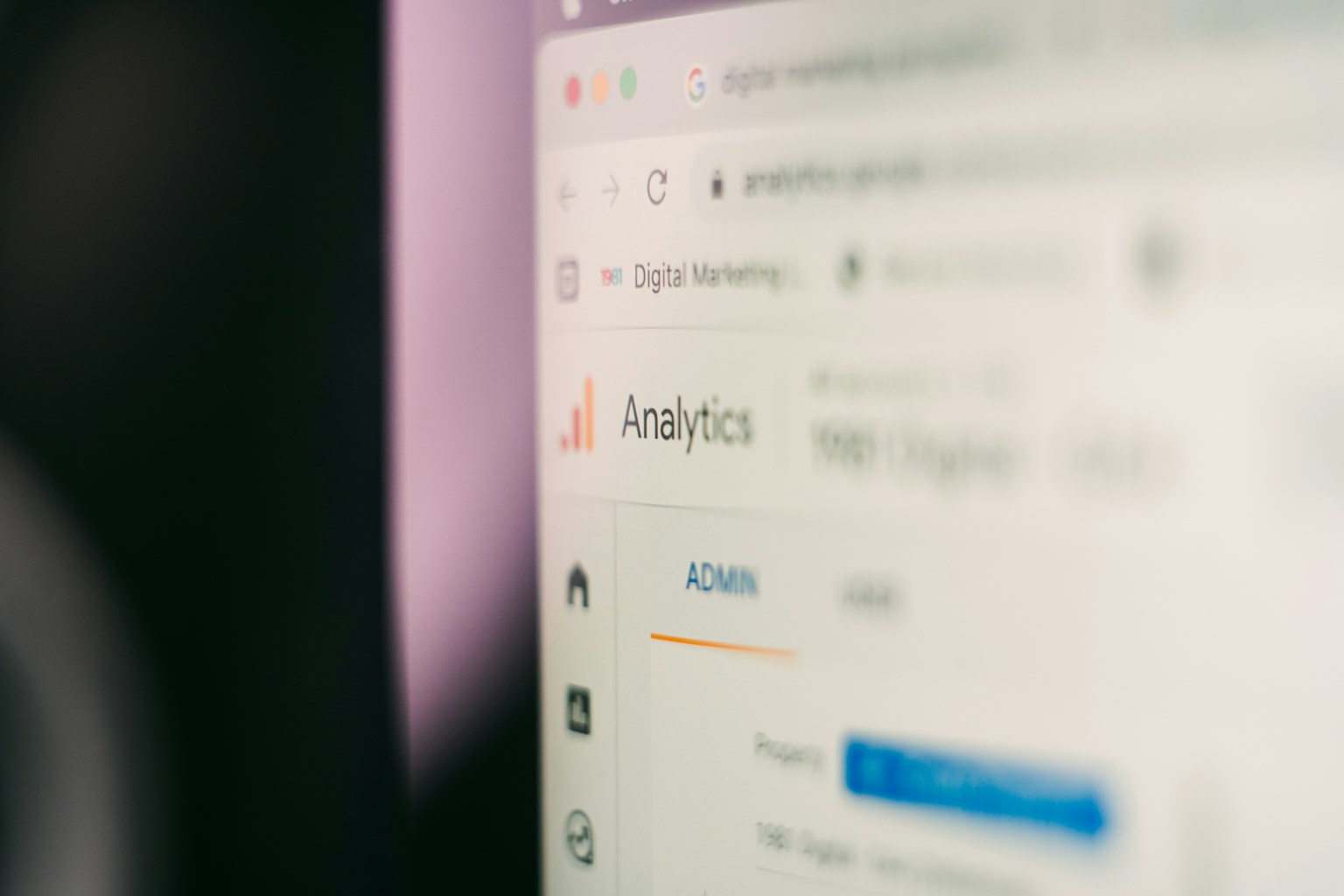Keeping WordPress content fresh is crucial for maintaining your website’s relevance, improving SEO rankings, and engaging your audience. Stale or outdated content can lead to lower traffic, higher bounce rates, and a decline in search engine visibility. With proper strategies, you can ensure your WordPress site remains a valuable resource for your visitors.

In this guide, we’ll cover actionable best practices for keeping WordPress content fresh and relevant, helping you maximize your site’s potential.
Why Keeping WordPress Content Fresh Matters
Fresh and updated content plays a critical role in your site’s performance and user engagement. Here’s why it’s important:
- Boosts SEO Rankings
Search engines prioritize websites with regularly updated content. Fresh content signals relevance, which can improve your rankings. - Increases User Engagement
Updated content attracts repeat visitors, improves time on site, and reduces bounce rates. - Builds Credibility and Trust
A site that provides up-to-date, accurate information is more likely to earn the trust of its audience. - Drives More Traffic
Regularly refreshing your content gives you more opportunities to target new keywords and attract additional visitors.
External link example: Learn more about why fresh content matters for SEO.
Best Practices for Keeping WordPress Content Fresh
1. Perform a Content Audit
A content audit helps identify outdated or underperforming content that needs attention.
Steps to Conduct a Content Audit:
- Create a List of Your Content: Export a list of posts and pages using plugins like WP All Export.
- Analyze Performance: Use tools like Google Analytics to assess traffic, bounce rates, and user engagement for each post.
- Evaluate Relevance: Check whether the content is still accurate and aligned with your audience’s interests.
- Prioritize Updates: Focus on high-traffic posts, evergreen content, and pages that have dropped in rankings.
External link example: Follow Neil Patel’s guide to content audits for detailed steps.
2. Update Existing Content
Instead of creating new content from scratch, update old posts to keep them relevant.
What to Update:
- Outdated Information: Replace statistics, references, or examples with recent ones.
- Keywords: Refresh your keyword strategy by performing new research using tools like Ahrefs or SEMRush.
- Visuals: Replace outdated images or infographics with high-quality, modern visuals.
How to Update:
- Revise the post’s headline to reflect updates.
- Add new sections or insights to increase value.
- Change the publish date to reflect the recent update.
3. Leverage Evergreen Content
Evergreen content remains relevant over time and drives consistent traffic. Examples include tutorials, how-to guides, and resource lists.
How to Maintain Evergreen Content:
- Periodically review and refresh it to ensure accuracy.
- Add new examples, tools, or methods to enhance value.
- Promote evergreen posts regularly on social media and newsletters.
External link example: Learn how to create evergreen content with HubSpot’s guide.
4. Optimize for SEO
Keeping your WordPress content fresh includes optimizing it for current SEO trends and algorithms.
Tips for SEO Optimization:
- Focus on User Intent: Ensure your content aligns with what users are searching for.
- Target Long-Tail Keywords: Use specific phrases to attract more qualified traffic.
- Improve Metadata: Update meta titles and descriptions to include current keywords and improve click-through rates.
Tools to Use:
- Yoast SEO: Helps optimize content for on-page SEO.
- Rank Math: Offers keyword suggestions and performance tracking.
5. Add Interactive Elements
Interactive elements enhance user engagement and keep your content fresh and appealing.
Examples of Interactive Content:
- Quizzes: Tools like Quiz and Survey Master can create engaging quizzes.
- Polls and Surveys: Use plugins like WPForms to gather feedback from your audience.
- Videos: Embed videos to break up text and provide additional value.
6. Repurpose Old Content
Repurposing content involves transforming existing posts into new formats to reach a broader audience.
Ways to Repurpose Content:
- Turn blog posts into videos or podcasts.
- Combine related articles into an e-book.
- Create infographics summarizing key points from a detailed post.
External link example: Check out Buffer’s guide to content repurposing.
7. Encourage User-Generated Content
User-generated content (UGC) can keep your site dynamic and engaging while saving you time.
Types of UGC:
- Testimonials: Feature customer reviews or success stories.
- Community Contributions: Invite guest posts or user-submitted content.
- Comments and Forums: Enable discussion sections on your site.
8. Use a Content Calendar
A content calendar helps you plan updates and maintain a consistent publishing schedule.
How to Create a Content Calendar:
- Identify content that needs refreshing or repurposing.
- Schedule updates alongside new content.
- Use tools like Trello or CoSchedule to organize and manage your calendar.
9. Promote Updated Content
Once you’ve refreshed your content, promote it to attract new and returning visitors.
Promotion Strategies:
- Share updated posts on social media.
- Highlight refreshed content in newsletters.
- Reach out to influencers or websites for backlinks to your updated pages.
10. Monitor Content Performance
Track the performance of your updates to understand what’s working and where improvements are needed.
Metrics to Track:
- Traffic and engagement rates.
- Keyword rankings for updated content.
- Click-through rates for promoted content.
Tools to Use:
- Google Analytics: Analyze user behavior and traffic sources.
- Google Search Console: Monitor keyword performance and site health.
External link example: Learn about tracking website performance with Google Analytics.
Common Mistakes to Avoid
- Neglecting Low-Traffic Pages: Even low-performing posts can benefit from updates, potentially driving new traffic.
- Overloading with Keywords: Avoid keyword stuffing; focus on natural integration.
- Ignoring Mobile Optimization: Ensure updated content is mobile-friendly to cater to a growing mobile audience.
The Benefits of Keeping WordPress Content Fresh
By consistently updating and maintaining your WordPress content, you can achieve:
- Higher Search Rankings: Fresh content improves your site’s authority and relevance in search engines.
- Increased Audience Loyalty: Users return to sites that provide accurate, up-to-date information.
- More Conversions: Engaging, relevant content drives more leads and sales.
Final Thoughts
Keeping WordPress content fresh is an ongoing process that ensures your website remains valuable, visible, and competitive. By performing regular content audits, updating existing posts, and leveraging tools and strategies to enhance engagement, you can maintain a thriving WordPress site that attracts and retains visitors.
Start implementing these best practices today to improve your site’s performance and provide your audience with the high-quality content they expect. For more tips, visit the WordPress Codex and keep your content strategy ahead of the curve!