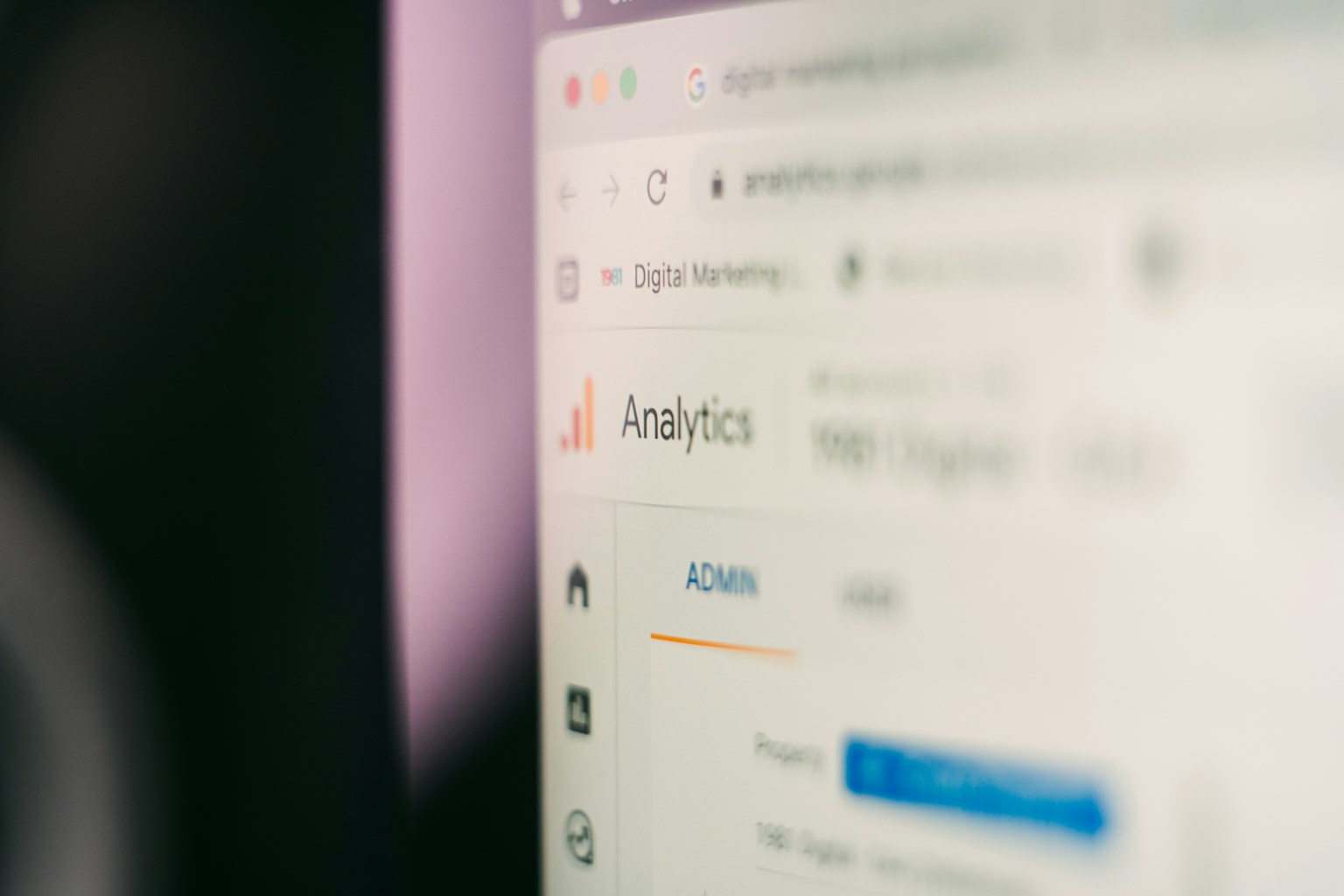Managing a WordPress site means keeping your content fresh, relevant, and optimized. However, updating content across multiple pages, posts, and media can quickly become a time-consuming task. Fortunately, several tools can help you streamline content updates, ensuring your website stays engaging and effective without unnecessary effort.

In this post, we’ll explore the top 10 tools to streamline content updates in WordPress, explaining how each one can enhance your workflow and save you time.
Why Streamlining Content Updates Matters
Updating your content efficiently benefits both your website and your audience:
- Improved SEO Rankings
Fresh, optimized content helps maintain and improve your site’s search engine visibility. - Enhanced User Experience
Updated and accurate content ensures your visitors always have access to relevant information. - Time Savings
Using the right tools reduces manual work, allowing you to focus on growth and strategy. - Content Consistency
Streamlined processes help maintain uniformity across your site, strengthening your brand identity.
1. Yoast SEO
Yoast SEO is a must-have plugin for optimizing content updates. It analyzes your posts and pages for SEO and readability, providing actionable suggestions.
Key Features:
- Focus keyword analysis for better SEO targeting.
- Suggestions for improving meta titles and descriptions.
- Readability checks to enhance user experience.
Why It’s Useful:
When updating content, Yoast ensures your SEO and readability standards are met, keeping your site optimized.
Pricing: Free; Premium starts at $99/year.
External link: Visit Yoast SEO
2. Elementor
Elementor is a powerful page builder that allows you to update WordPress content visually. It’s ideal for making design updates without touching code.
Key Features:
- Drag-and-drop editor for real-time updates.
- Pre-designed templates for quick changes.
- Responsive design editing for mobile, tablet, and desktop.
Why It’s Useful:
Easily modify layouts, update images, or add new content blocks with zero coding experience.
Pricing: Free; Pro version starts at $59/year.
External link: Visit Elementor
3. WP All Import
WP All Import simplifies bulk content updates by allowing you to import, export, and update WordPress data from spreadsheets or XML files.
Key Features:
- Bulk editing for posts, pages, and custom post types.
- Custom field support for advanced updates.
- Drag-and-drop interface for mapping data.
Why It’s Useful:
Perfect for sites with large amounts of content, such as product catalogs or blogs with multiple contributors.
Pricing: Starts at $99.
External link: Visit WP All Import
4. Better Search Replace
Better Search Replace is a simple yet effective plugin for finding and replacing text across your WordPress database. It’s great for bulk updates.
Key Features:
- Search and replace across all database tables.
- Supports serialized data for plugin compatibility.
- Test mode to preview changes before applying.
Why It’s Useful:
Quickly update old URLs, keywords, or phrases sitewide without editing individual posts.
Pricing: Free; Pro version starts at $59/year.
External link: Visit Better Search Replace
5. CoSchedule Headline Analyzer
Crafting compelling headlines is crucial for content engagement. CoSchedule Headline Analyzer scores your headlines and suggests improvements.
Key Features:
- Provides a headline score based on word balance, length, and readability.
- Offers suggestions to improve click-through rates.
- Tracks performance for optimized content.
Why It’s Useful:
When updating blog titles or meta descriptions, this tool ensures they are attention-grabbing and SEO-friendly.
Pricing: Free.
External link: Visit CoSchedule Headline Analyzer
6. Smush
Smush is a WordPress plugin for optimizing images, which is essential when updating visual content.
Key Features:
- Compresses and resizes images without loss of quality.
- Bulk optimization for existing images.
- Integrates with page builders and media libraries.
Why It’s Useful:
Keeps your site fast and responsive by optimizing updated images automatically.
Pricing: Free; Pro version starts at $7.50/month.
External link: Visit Smush
7. Revive Old Posts
This plugin automates social media sharing for updated content, helping you keep your audience engaged with minimal effort.
Key Features:
- Automatically shares old and updated posts on social media.
- Customizable sharing intervals and formats.
- Tracks performance with UTM parameters.
Why It’s Useful:
Drives traffic to refreshed content without manual posting.
Pricing: Free; Pro version starts at $75/year.
External link: Visit Revive Old Posts
8. WPForms
When updating forms or adding new ones to your WordPress site, WPForms makes the process simple and user-friendly.
Key Features:
- Drag-and-drop form builder for quick updates.
- Pre-designed templates for contact forms, surveys, and polls.
- Integration with email marketing tools like Mailchimp.
Why It’s Useful:
Easily modify forms to match your site’s updated branding or functionality.
Pricing: Free; Pro version starts at $49.50/year.
External link: Visit WPForms
9. Broken Link Checker
Broken links harm user experience and SEO. This plugin scans your WordPress site for broken links and helps you fix them.
Key Features:
- Identifies broken internal and external links.
- Highlights missing images and redirects.
- Offers editing options directly from the plugin dashboard.
Why It’s Useful:
Keeps your content fresh and functional by ensuring all links are working correctly.
Pricing: Free.
External link: Visit Broken Link Checker
10. Content Scheduler
Content Scheduler helps automate content updates by scheduling when changes should be published or removed.
Key Features:
- Automatically publishes or archives content based on a set schedule.
- Tracks content expiration dates.
- Works with posts, pages, and custom post types.
Why It’s Useful:
Perfect for managing time-sensitive updates like promotions or seasonal content.
Pricing: Free.
External link: Visit Content Scheduler
Tips for Maximizing Content Update Efficiency
- Use Staging Sites: Test updates on a staging site before pushing them live to avoid disruptions.
- Schedule Regular Updates: Plan and track updates with a content calendar using tools like Trello.
- Monitor Performance: Use analytics tools like Google Analytics to track the impact of your updates.
Final Thoughts
Updating content doesn’t have to be tedious. By leveraging these tools to streamline content updates, you can save time, improve productivity, and keep your WordPress site fresh and engaging. Whether you’re optimizing headlines, resizing images, or automating social shares, the right tools can make all the difference.
Start integrating these plugins and tools today to enhance your content update workflow and deliver a seamless experience to your audience. For more tips, visit the WordPress Support Forum and explore best practices for site management!