Backing up your WordPress site is one of the most important tasks to ensure the safety and longevity of your website. A reliable backup solution can safeguard your data from hacks, server failures, or accidental deletions. In 2025, several cutting-edge backup plugins for WordPress are leading the way in providing robust, user-friendly, and feature-rich solutions for site owners.
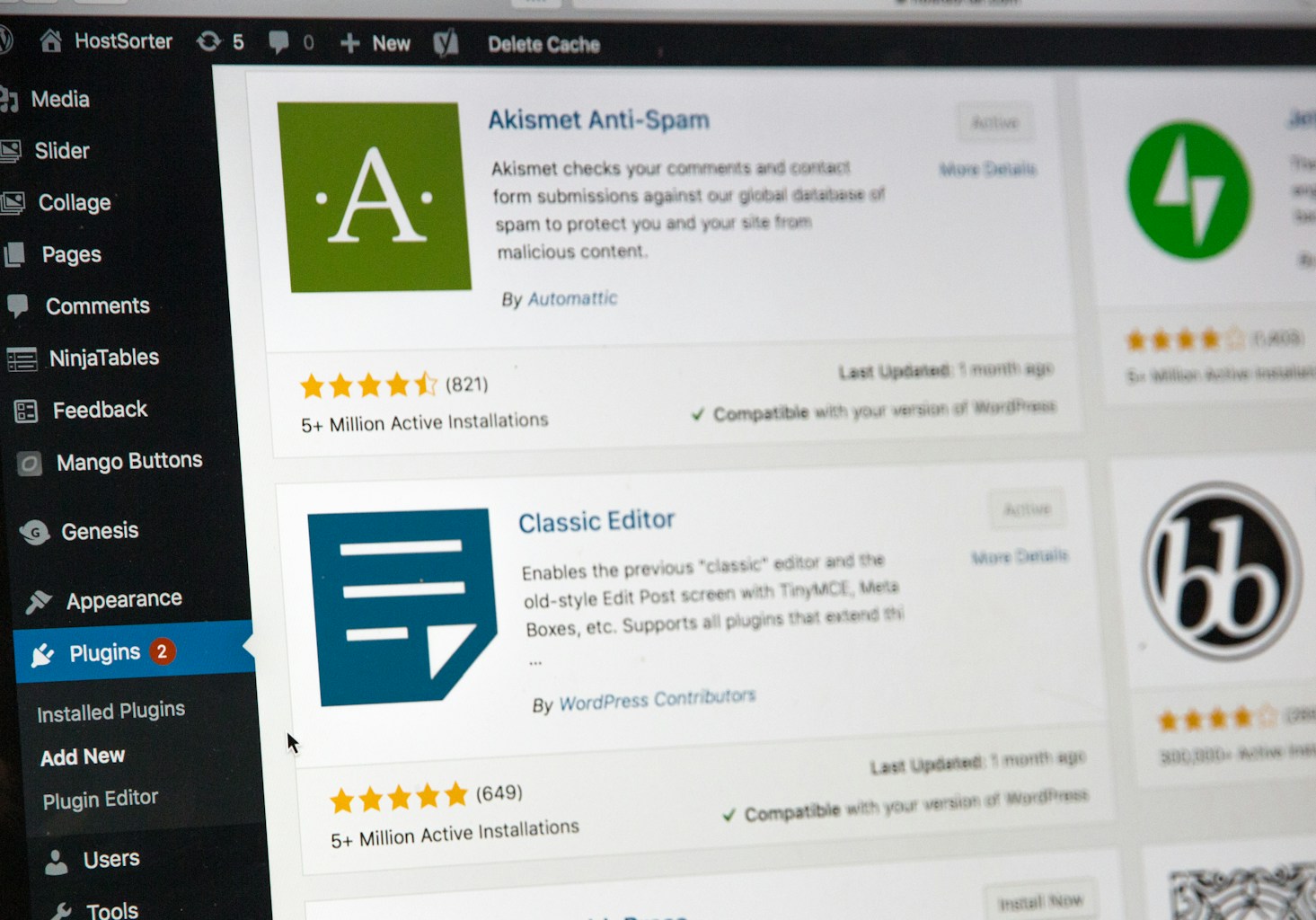
In this guide, we’ll review the top 5 backup plugins for WordPress in 2025, helping you choose the best tool for your website’s needs.
Why Backing Up Your WordPress Site Is Crucial
Regular backups ensure that your website’s content, settings, and data can be restored in case of unexpected issues. Here’s why backups are essential:
- Protect Against Cyberattacks
Websites are frequently targeted by hackers, malware, and ransomware. Backups ensure you can recover quickly after a breach. - Recover from Errors
Updates, installations, or coding errors can break your site. With a backup, you can roll back to a stable version. - Safeguard Against Server Failures
Hosting providers sometimes experience downtime or data loss. Backups ensure you’re not entirely reliant on your hosting company. - Preserve SEO Rankings
Downtime or data loss can hurt your search engine rankings. A backup helps you restore your site quickly and maintain SEO performance.
External link example: Learn more about why backups matter from WordPress.
Top 5 Backup Plugins for WordPress in 2025
1. UpdraftPlus
UpdraftPlus remains one of the most popular and trusted backup plugins for WordPress in 2025. Its simplicity and powerful features make it a go-to choice for beginners and advanced users alike.
Features:
- Scheduled Backups: Set automated backups daily, weekly, or monthly.
- Cloud Storage Options: Save backups to Google Drive, Dropbox, Amazon S3, and more.
- Restore with Ease: Quickly restore your site directly from the WordPress dashboard.
- Incremental Backups: Save only the changes made since the last backup to optimize storage.
Pros:
- User-friendly interface.
- Free version available with essential features.
- Premium version supports multisite and database encryption.
Pricing: Free; Premium version starts at $70/year.
External link: Visit UpdraftPlus
2. BackupBuddy
BackupBuddy is a reliable premium plugin that has been a favorite among WordPress users for years. It offers comprehensive backup and restore options, making it ideal for both small and large websites.
Features:
- Full-Site Backups: Backs up your entire WordPress site, including databases, files, themes, and plugins.
- Stash Live: Automatically backs up changes in real-time.
- One-Click Restore: Simplified restore process for quick recovery.
- Migration Tools: Easily migrate your site to a new server or domain.
Pros:
- Real-time backups for ongoing changes.
- Great for website migration.
- Reliable customer support.
Pricing: Starts at $99/year for one site.
External link: Visit BackupBuddy
3. Jetpack Backup
Jetpack Backup (formerly VaultPress) is a premium backup plugin developed by Automattic, the creators of WordPress. It’s designed for site owners who want a seamless, hands-off backup experience.
Features:
- Real-Time Backups: Automatically saves changes as they happen.
- Easy Restores: Restore your site with a single click.
- Activity Log: View a detailed log of changes made to your site.
- Security Integration: Includes malware scanning and protection.
Pros:
- Perfect for WooCommerce sites due to real-time backups.
- Direct integration with the WordPress ecosystem.
- Simple interface with minimal setup.
Pricing: Starts at $9.95/month (billed annually).
External link: Visit Jetpack Backup
4. BlogVault
BlogVault is a robust backup and migration plugin trusted by developers and agencies for its reliability and feature-rich functionality. It is particularly well-suited for large or complex sites.
Features:
- Incremental Backups: Saves only changes, reducing server load.
- Cloud Storage: Stores backups on BlogVault’s secure servers.
- Staging Environment: Test changes in a staging site before pushing them live.
- WooCommerce Support: Real-time backups for WooCommerce stores.
Pros:
- Reliable and fast restores.
- Staging and testing environments included.
- Dedicated WooCommerce support.
Pricing: Starts at $89/year for one site.
External link: Visit BlogVault
5. Duplicator
Duplicator is best known for its migration and cloning features, but it also serves as an effective backup plugin. It’s ideal for developers who want an all-in-one solution for site management.
Features:
- Full-Site Backups: Create complete site packages for easy restoration or migration.
- One-Click Installers: Simplifies moving sites between domains or servers.
- Scheduled Backups: Automate your backups to run at regular intervals.
- Cloud Integration: Save backups to external storage like Google Drive or Dropbox.
Pros:
- Excellent for website migrations.
- Lightweight and efficient.
- Free version available with essential features.
Pricing: Free; Pro version starts at $69/year.
External link: Visit Duplicator
How to Choose the Right Backup Plugin
Selecting the right backup plugin depends on your site’s needs, budget, and technical expertise. Here are some factors to consider:
- Backup Frequency:
- Real-time backups are ideal for WooCommerce or high-traffic sites.
- Daily or weekly backups suffice for blogs or small business websites.
- Ease of Use:
Beginners should opt for plugins with simple interfaces and one-click restore options. - Storage Options:
Choose a plugin that integrates with your preferred cloud storage service. - Additional Features:
Look for extras like staging environments, migration tools, or malware scanning. - Pricing:
While free plugins are great for basic backups, premium options often provide advanced features worth the investment.
Tips for Managing WordPress Backups
- Automate Your Backups:
Schedule regular backups to avoid missing critical updates. - Store Backups Offsite:
Always save backups to external cloud storage to protect against server failures. - Test Restores Regularly:
Periodically restore your site from a backup to ensure it works correctly. - Keep Multiple Copies:
Maintain at least three backup copies: local, cloud-based, and on your hosting server. - Update Your Backup Plugin:
Regular updates ensure compatibility with the latest WordPress version.
Final Thoughts
Choosing the best backup plugins for WordPress 2025 is essential for safeguarding your website and ensuring peace of mind. Whether you prefer the simplicity of UpdraftPlus, the real-time protection of Jetpack Backup, or the robust features of BlogVault, there’s a solution to meet every need.
Invest in a reliable backup plugin today and protect your site from potential risks. For more tips on managing your WordPress site, explore the WordPress Codex Backup Guide. Keep your website secure and your data safe, no matter what challenges arise!



