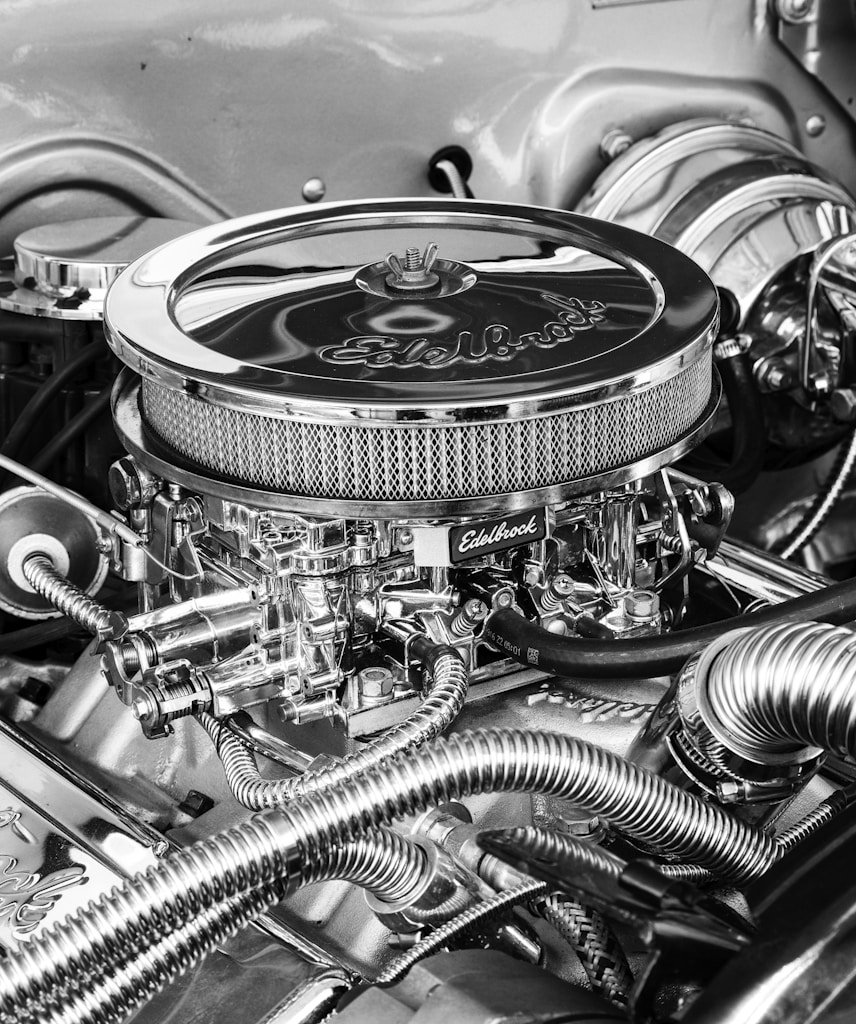HTML and RegEx for WordPress editing can be game-changers for content creators and developers. These tools allow you to manage and manipulate your WordPress content with greater precision and efficiency. In this guide, we’ll explore how HTML and RegEx can simplify your content editing workflow, offering practical applications and tips.

Why Use HTML and RegEx in WordPress?
WordPress is a user-friendly CMS, but advanced editing tasks often require more than the standard editor. HTML allows you to structure and style content beyond the default settings, while RegEx (Regular Expressions) empowers you to search and replace patterns within your content. Together, they enable developers and editors to save time and improve accuracy.
External link example: Learn more about WordPress basics before diving into advanced techniques.
HTML in WordPress Editing
HTML (HyperText Markup Language) is the backbone of web content. Understanding HTML is essential for customizing WordPress themes, plugins, and content layouts.
Common HTML Use Cases in WordPress
- Customizing Post Layouts
Sometimes, the WordPress editor lacks the flexibility to create complex layouts. By switching to the HTML view in the Block Editor, you can directly add or modify HTML tags, such as<div>,<p>, or<span>. - Embedding External Content
When embedding iframes, videos, or scripts, you need to work with HTML. For example, adding a YouTube video embed code is a straightforward way to enhance your post. - Fixing Broken Elements
If formatting issues arise, such as misplaced headers or unresponsive images, inspecting and editing the HTML can quickly resolve these problems. - Adding SEO Attributes
Adding meta tags, alt attributes, or schema markup directly within HTML improves your site’s SEO performance. For example:<img src="image.jpg" alt="HTML and RegEx for WordPress editing">
External link example: For detailed guidance, check out W3Schools HTML tutorials.
RegEx: The Power of Search and Replace
RegEx is a syntax used for pattern matching. In WordPress, RegEx is invaluable for bulk editing or transforming content efficiently.
Benefits of Using RegEx in WordPress
- Efficient Bulk Edits
Instead of manually searching for specific words or tags, RegEx allows you to find patterns and replace them instantly. For example, updating outdated links or formatting thousands of posts becomes effortless. - Consistent Formatting
RegEx ensures consistent formatting across your posts. For instance, you can replace all instances of<b>with<strong>to follow modern HTML standards. - Error Detection
Detecting missing or incorrect HTML tags is easier with RegEx. A pattern like</?(?:b|i|u)>can help you locate and update outdated formatting tags.
Practical Applications of RegEx in WordPress
1. Replacing Text Across Posts
Imagine you’ve rebranded and need to update the company name across all posts. With RegEx, you can replace:
OldCompanyNamewithNewCompanyName.
2. Updating Links
If you’ve moved to HTTPS or changed domain names, RegEx can help update old links:
- Search:
http://example\.com - Replace:
https://example.com
3. Removing Inline Styles
To clean up inline styles from imported content, you can use:
- Search:
style="[^"]*" - Replace: (leave blank)
External link example: Explore more about RegEx syntax to refine your skills.
Tools for Using HTML and RegEx in WordPress
To implement HTML and RegEx effectively, you’ll need the right tools. Here are some recommended options:
WordPress Plugins
- Search & Replace
This plugin enables safe and efficient use of RegEx for editing your database. Learn more at the Search & Replace plugin page. - Advanced Editor Tools
Formerly TinyMCE Advanced, this plugin enhances your editing capabilities, including access to HTML view.
Text Editors
For offline editing:
- Sublime Text
A powerful text editor with built-in RegEx support. - VS Code
Popular among developers, it’s excellent for editing HTML and running RegEx queries.
Browser Developer Tools
Inspect and modify HTML elements in real time using tools like Chrome DevTools or Firefox Developer Tools.
Best Practices for HTML and RegEx in WordPress Editing
1. Backup Your Site
Before making large-scale changes, always back up your site. This ensures you can revert if something goes wrong. Use plugins like UpdraftPlus for quick backups.
2. Test Changes on a Staging Site
Experimenting with RegEx or HTML directly on a live site can be risky. Use a staging environment to test your edits before applying them to production.
3. Document Your Patterns
Keep a record of frequently used RegEx patterns and HTML snippets for future reference. This will save time on repetitive tasks.
Challenges and Solutions
While HTML and RegEx are powerful, they come with challenges:
- RegEx Syntax Complexity
RegEx can be intimidating for beginners. Start with simple patterns and gradually increase complexity as you gain confidence. - HTML Validation Errors
Improperly nested or missing tags can break your content layout. Use validators like the W3C Markup Validator to check your code.
Final Thoughts
Mastering HTML and RegEx for WordPress editing opens up a world of possibilities. These tools not only streamline your workflow but also enhance your ability to customize content and improve SEO. By incorporating HTML for structure and RegEx for bulk edits, you’ll save time and elevate your WordPress management skills.
For more insights, explore the WordPress Developer Handbook. Start experimenting today, and watch your productivity soar!