Translating your WordPress site into multiple languages is a powerful way to reach a global audience, improve user experience, and boost your search engine rankings in various regions. With the right plugins, translating WordPress content becomes a seamless and efficient process.
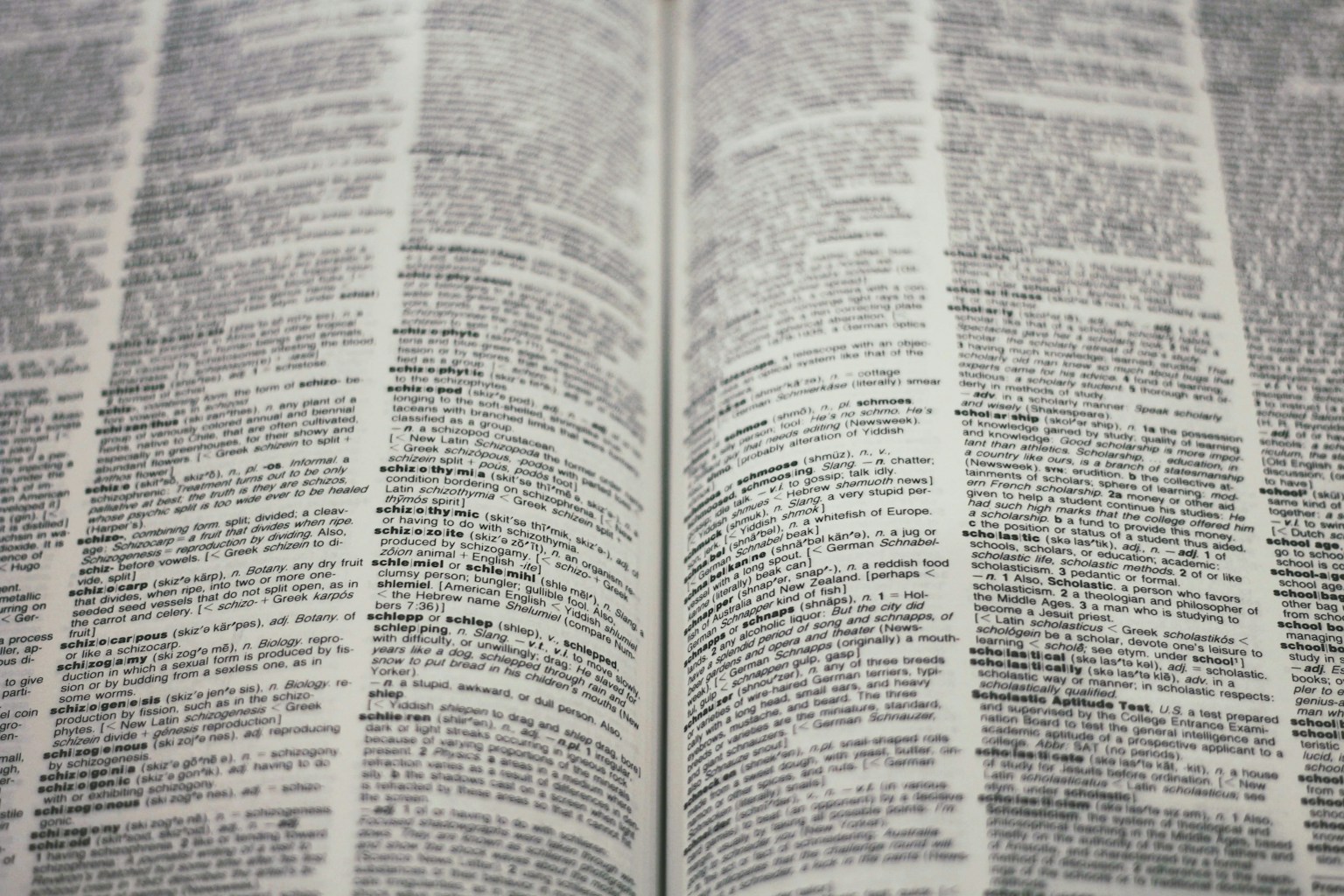
In this blog post, we’ll explore the best plugins for translating WordPress content, covering their features, benefits, and use cases to help you choose the right one for your site.
Why Use Translation Plugins in WordPress?
Translation plugins enable you to create multilingual websites without extensive coding or technical knowledge. Here’s why they’re essential:
- Expand Your Audience
Reaching non-English speakers opens new markets and increases your audience base. - Improve SEO
Multilingual sites rank better in local search engines, driving organic traffic. - Enhance User Experience
Providing content in users’ native languages improves engagement and retention. - Save Time and Resources
Translation plugins automate much of the translation process, reducing manual work.
External link example: Learn more about multilingual SEO from Moz.
Best Plugins for Translating WordPress Content
1. WPML (WordPress Multilingual Plugin)
WPML is one of the most popular and comprehensive plugins for translating WordPress content. It supports multiple languages and integrates seamlessly with most themes and plugins.
Key Features:
- Translate posts, pages, custom post types, and taxonomies.
- Manage translations using an intuitive interface.
- Integrates with popular SEO plugins like Yoast SEO.
- Offers automatic and manual translation options.
Best For: Websites requiring a robust solution with advanced customization options.
Pricing: Starts at $39/year.
External link: Visit WPML
2. Polylang
Polylang is a user-friendly translation plugin that allows you to create bilingual or multilingual websites without hassle. It offers flexibility and integrates well with major themes and plugins.
Key Features:
- Create separate language versions for each post or page.
- Automatic language detection based on browser settings.
- Add language switchers to menus or widgets.
- Compatible with most SEO plugins.
Best For: Users looking for a free, lightweight translation solution.
Pricing: Free version available; premium version starts at €99/year.
External link: Visit Polylang
3. Weglot
Weglot is an all-in-one translation solution that simplifies creating multilingual websites by offering automatic translations and an easy-to-use dashboard.
Key Features:
- Automatic detection and translation of site content.
- Real-time editing through a visual editor.
- Multilingual SEO support, including hreflang tags and translated URLs.
- Supports over 100 languages.
Best For: Quick and automated translation setups for business websites.
Pricing: Starts at €150/year for small websites.
External link: Visit Weglot
4. TranslatePress
TranslatePress offers a visual translation interface, allowing you to translate content directly from the front end of your site. It’s ideal for users who prefer a hands-on approach.
Key Features:
- Translate all site content, including forms, widgets, and meta descriptions.
- Automatic translation with Google Translate or DeepL.
- User-friendly visual translation editor.
- Compatible with WooCommerce for multilingual online stores.
Best For: Visual learners or site owners who prefer direct translation.
Pricing: Free version available; premium version starts at €89/year.
External link: Visit TranslatePress
5. GTranslate
GTranslate uses Google Translate to provide automatic multilingual functionality. It’s a simple yet powerful plugin for quickly translating content.
Key Features:
- Automatic translation for over 100 languages.
- Language switcher widgets for easy user navigation.
- Multilingual SEO support with subdirectories or subdomains.
- Real-time previews of translated pages.
Best For: Small websites or blogs looking for an affordable automatic translation solution.
Pricing: Free version available; premium version starts at $9.99/month.
External link: Visit GTranslate
6. MultilingualPress
MultilingualPress takes a unique approach by leveraging WordPress multisite functionality. Each language version is created as a separate site, ensuring high performance and flexibility.
Key Features:
- Create language versions as individual sites within a multisite network.
- Supports custom post types, taxonomies, and WooCommerce.
- SEO-friendly with support for hreflang attributes.
- Automatic redirection based on user language preferences.
Best For: Advanced users or developers who prefer multisite setups.
Pricing: Starts at $199/year.
External link: Visit MultilingualPress
How to Choose the Best Plugin for Translating WordPress Content
Choosing the right translation plugin depends on your specific needs and resources. Here are some factors to consider:
1. Ease of Use
Beginners should opt for user-friendly plugins like TranslatePress or GTranslate, which simplify the translation process.
2. Type of Translations
Decide whether you need automatic translations (e.g., Weglot, GTranslate) or manual translations for precise control (e.g., WPML, TranslatePress).
3. SEO Compatibility
Ensure the plugin supports multilingual SEO features like hreflang tags and translated slugs to optimize your site for search engines.
4. Budget
If you’re on a tight budget, start with free plugins like Polylang or GTranslate and upgrade to premium options as your site grows.
5. Integration with Existing Tools
Check for compatibility with your current themes, plugins, and e-commerce tools like WooCommerce.
Tips for Managing Multilingual Content Effectively
- Start with High-Priority Content
Focus on translating key pages, such as your homepage, product pages, and landing pages. - Use Professional Translators for Critical Pages
While automatic translations are convenient, consider hiring professionals for important content like sales pages and legal documents. - Test Your Site Thoroughly
Ensure all translated pages display correctly and that language switchers function seamlessly. - Monitor Performance Metrics
Use tools like Google Analytics to track the performance of your multilingual content and make data-driven improvements.
External link example: Learn more about tracking multilingual SEO performance on Search Engine Journal.
Final Thoughts
Using plugins for translating WordPress content is an effective way to expand your reach and cater to a global audience. Whether you’re running a blog, e-commerce store, or corporate website, the right translation plugin can simplify the process and deliver excellent results.
Start by assessing your specific needs, budget, and technical expertise to select the best plugin for your site. With tools like WPML, Polylang, or Weglot, you can seamlessly create a multilingual WordPress site that enhances user experience and improves SEO performance.
For more guidance, explore the WordPress Multilingual Support Documentation and take the first step toward reaching a broader audience today!